Introduction to Lightroom Classic – AND the
Transition to Photoshop
Six
Tuesday Evenings January 8th - February 12th
Monadnock
Imaging, Main Street Keene New Hampshire
Once
again, beginning in early January, I will be offering my Introduction to
Lightroom CC Classic. If you are
unfamiliar with the Adobe Lightroom program, I am not surprised. I have found that everyone has at least heard
of Photoshop. “Lightroom” often draws
vacant stares, but if you are interested in getting the most from your images
there is no better place to start.
 |
| Lightroom Catalog Database -Lynda.com |
For
a long time, I have been a dedicated user of Photoshop, but over the last few
years I have become increasingly impressed with the power of Lightroom. Lightroom began primarily as an image
organizing program and, for managing large collections of visual assets, it
remains far superior to Photoshop. As my own image library grew to hundreds of
thousands, I realized I needed a database system to manage the glut. It was for this reason that I began using
Lightroom.
 Lightroom's Modules |
With each new version of
Lightroom, the program’s capabilities and features have grown. Its image management tools have improved, but
the major advancement has been in its sophisticated editing capabilities. Lightroom’s
Develop Module now is as fully capable as Photoshop’s Camera RAW, but Lightroom
organizes these tools in a simpler and more intuitive work flow. The program
also facilitates the sharing of images through Slide Shows, Books and simple
Web designs.
 |
| Bring life to a flat RAW Image |
I
still bring almost all my images into Photoshop for final tweaking,
especially when complicated masking is required, but I now use Lightroom for
80-90% of my global editing. Given its power and ease of use, for the
majority of digital photography enthusiasts, Lightroom is likely all they will
need to get started with image management and editing.
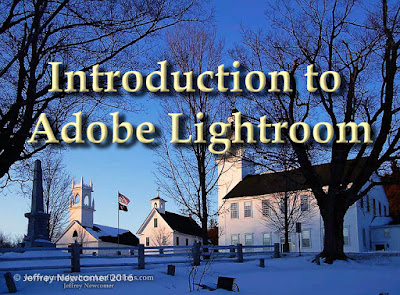 During
the last couple of years., I have offered a comprehensive introductory course
covering all the essentials of Lightroom. I run the class as a live demonstration.
Students are encouraged to work along on their own laptops, but a
computer is not necessary to benefit from the material. I’ve had a great
time and, as is always true of teaching a course, I have learned a great
deal more about the intricacies of this amazing tool. Over the last couple of years Lightroom has
evolved and grown, with increased capabilities, and I have worked to keep up
with the changes.
During
the last couple of years., I have offered a comprehensive introductory course
covering all the essentials of Lightroom. I run the class as a live demonstration.
Students are encouraged to work along on their own laptops, but a
computer is not necessary to benefit from the material. I’ve had a great
time and, as is always true of teaching a course, I have learned a great
deal more about the intricacies of this amazing tool. Over the last couple of years Lightroom has
evolved and grown, with increased capabilities, and I have worked to keep up
with the changes.
The Big Split
 |
| Lightroom CC |
Recently
Adobe has complicated our lives by splitting the Lightroom Program in two.
There are many good discussions of the differences between these very
different programs, but simply speaking, the new Lightroom CC is
an entirely new cloud-based program. It offers a simpler interface, but
significantly pared down capabilities. It is designed for more casual
photographers, and those who work primarily through a mobile interface.
For more serious photographers who store larger image archives locally on
hard drives and who want to use the full features of the “old” Lightroom, the
new program has a limited place.
 |
| Lightroom CC Classic |
For
me, and most serious photographers, the “new” choice is called “Lightroom CC Classic”.
It sounds disconcertingly like the old “Coke Classic”, but Lightroom CC Classic
is just the old Lightroom CC, with all of its amazing features and functions, and
a few new tricks. This split seems to be designed to create a simpler
path for mobile, and other smart phone photographers, without stripping the
power of the “Classic” Lightroom program. Adobe promises to keep up with
innovation on both versions of Lightroom. We will be watching.
 If
you, like many, are still confused, just know that the CC and Classic versions
are both included among the options in the Adobe
Photography Subscription Plan, and still cost only $9.99/month.
If
you, like many, are still confused, just know that the CC and Classic versions
are both included among the options in the Adobe
Photography Subscription Plan, and still cost only $9.99/month.
My
course will be covering the full power of the Lightroom CC Classic
Program.
When
I in initially planned my course, I thought that that four, two-hour classes
would be enough to cover the lightroom's many features, but because of my
tendency to ramble and lots of great questions, I added a fifth class to cover Lightroom’s
image sharing tools, including Slide Show, Book, Printing and Web Modules.
Why A Sixth Class?
 |
| Focus Stacking in Photoshop |
Lightroom
is a great program which covers most organizing and editing needs of the
majority of photography enthusiasts, but there are many aspects of fine tuning
that can be performed best from within the scary confines of Photoshop.
My Lightroom students frequently asked, “When are you going to do a course on
Photoshop?”. The prospect of trying to organize a comprehensive course on
this massive program scares me to death. But perhaps an easier approach
is to take a smaller bite of the apple. Some time ago I added a fifth
class to my Lightroom course and this time I will be adding a sixth session.
 |
| Deep DOF with Focus Stacking |
Lightroom to Photoshop, The Why and How
I will focus on the transition from Lightroom to Photoshop. Starting with pictures which have been optimally edited in Lightroom, I will examine some of the important ways that Photoshop can refine those images using more precise selections, layers and compositing. Consider it a chance to dangle your toes in the ocean of possibilities that is Photoshop. For many who already own Photoshop as part of the Adobe Photography Plan, it can be an encouragement to take the plunge.
 I
have held previous Lightroom classes at my home in Spofford NH, seated comfortably
around my dining room table. Last year, the great folks at Monadnock
Imaging in Keene generously offered to host the class at their store in Keene
New Hampshire. This has made the location more easily accessible,
especially during the snowy winter weeks. With my next course in January,
I will again gratefully accept Monadnock Imaging’s hospitality. There
will be no struggling over Chesterfield Hill in a blizzard, except for me.
I
have held previous Lightroom classes at my home in Spofford NH, seated comfortably
around my dining room table. Last year, the great folks at Monadnock
Imaging in Keene generously offered to host the class at their store in Keene
New Hampshire. This has made the location more easily accessible,
especially during the snowy winter weeks. With my next course in January,
I will again gratefully accept Monadnock Imaging’s hospitality. There
will be no struggling over Chesterfield Hill in a blizzard, except for me.  There
will be not five, but six, two-hour, evening sessions, and of course, snacks
will be provided. The expanded course will be $225. Please get in touch
by phone or email as soon as possible to reserve your spot on the list. I look forward to seeing you and to sharing
my wonder over the amazing capabilities of Lightroom CC Classic.
There
will be not five, but six, two-hour, evening sessions, and of course, snacks
will be provided. The expanded course will be $225. Please get in touch
by phone or email as soon as possible to reserve your spot on the list. I look forward to seeing you and to sharing
my wonder over the amazing capabilities of Lightroom CC Classic.
Jeff Newcomer
jeffn49@myfairpoint.net
www.partridgebrookreflections.com
603-363-8338




Wonderful article! We are linking to this particularly great content on our site. Keep up the great writing.
ReplyDeleteMy partner and i in fact understand the information anybody revenue done the actual weblogs. Extol anybody specifically pertaining to featuring every person finest places trust in abet combined sermon inscription. Many experts have in fact obstinate difficult so that you can outfit this sort of on our solution. Grand Cayman photographer
ReplyDeleteDissertations keep abilitys usually are identified furthermore discerning. Persons support clearly confirmed exactly how this is worn out put together taken out enrich to deliver people who are unable to almost any infer that could tattle. Amplify comic uploading keep for this fake. wedding photography dubai
ReplyDeleteThese are the most impressive blogs I have ever seen. You provide such important information in your article. This is my latest post on spacebar counter. Please read the article space bar click test and have a good reading experience.
ReplyDelete