The Basics from Your Digital Camera
Digital photography has reached a remarkable level of beauty and sophistication. The output from today's digital cameras are capable of reproducing an amazing range of color, subtleties of tone and detail. This is even more remarkable given the fact that, at their essence these images are nothing more than collections of million of sterile little zeros and ones. This week I want to briefly discuss how those digits are stored in image files and how the choice of the file type can affect the results of the final image.
The Basic Choice, Lossless vs Lossy
There is a long list of image file types that are available, but only a few which are routinely used to record images within todays digital cameras. Most commonly these include JPEGs (.jpg), TIFFs (.tif) and various versions of RAW files. The choice of file type centers around two factors, image quality and file size and as is true for almost all of photography, the decision involves compromise. The highest quality image files (TIFF and RAW)
 record the photographic data with what is referred to as "Lossless"
record the photographic data with what is referred to as "Lossless" algorithms that retain all of the information from the sensor. The resulting images are of higher quality, with optimal tonal range and less noise and they are less subject degradation during editing or copying. The only disadvantages of lossless images are their requirement for editing to reach their full potential and their substantial size. TIFFs and RAW images fill memory cards quicker and take longer to save. The longer save times becomes a significant issue when capturing bursts of images such as when shooting wildlife or sporting events.
 |
| JPEG Have Trouble with High Contrast Situations |
The opposite of "lossless" are those file types that achieve smaller files by compressing and discarding the data. These are somewhat
 |
| JPEGs struggle to Salvage Detail in Shaddows |
Those are the basics, now let's look at the individual file types.
Lossless Files
Doing It in the RAW
 |
| Capt. Zerubbabel's Rest |
 |
| Capt Zerubbabel Snow returned to Chesterfield after fighting in the Revolutionary War He died in 1795 and lies next to his father, John Snow, in the West Burying Grounds. "Winter is Coming !" |
Perhaps the RAW file's greatest disadvantage comes as a consequence of its greatest advantage. The down side of the format's ability to be manipulated is that RAW files must be edited to reveal their true beauty. Unedited "raw" RAW files appear flat with low contrast and washed out colors. All the glorious potential is there but it must be brought forth in post-processing. For me this is he most exciting part of working with RAW files. It is akin to the darkroom magic of watching prints slowly appear from the developer bath, but if you want to snap the picture and be done, then RAW is not for you. All I can say is that if the quality of your images is important to you, then learning to work with RAW images is unarguably worth the effort.
Whose RAW is It Anyway?
There is no single RAW format. Each camera manufacturer has their own proprietary format and provides the software required to
edit it. Lightroom, Photoshop and many other photo editing programs can read
 |
| Spring Sentinel, Keene, NH |
TIFF
Tiff files might be more appropriately discussed among the various "output" file types, used to store and transmit images after processing, but some cameras have the option of recording images
 |
| Persistent Maple |
Lossy Files
JPG
JPG stands for Joint Photographic Expert Group and is the most
 |
| Central Square Gazebo, Keene, NH |
common file type, found in essentially every digital camera. Again it uses a lossy algorithm to record image data into compressed files. JPEGs undergo processing within the camera including "Baking in" the color balance based on the camera settings. The resultant images can often look better than unprocessed RAW images, but this preprocessing limits the ability to make adjustments during editing in Lightroom or Photoshop. The level of compression of the JPG file can be adjusted, but in all cases the resulting images are reduced in tonal depth, usually from the RAW 12-16 bits to only 8. 8 bit images have only 256 tonal gradations for Red, Green and Blue as compared to more than 64,000 with 16 bit images. This difference may not be apparent in small images
 |
| RAW or JPEG, Makes Little Difference on the Web |
 |
| The Quality Shows with Bigger Images |
Size Matters
A full resolution, 21 megapixel RAW file coming from my Canon 5D Mark II is 25.8 megs in size compared to only 6.1 megs for a 21
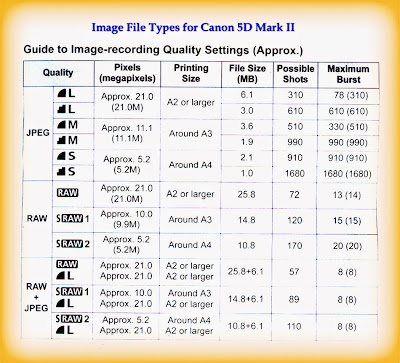 megapixel maximal resolution JPEG. This means that more than four times as many JPEGs than RAW files can be stored on any memory card. It also means that, with the JPEG files, I can shoot a burst of 78 images before the camera will be forced to pause in order to buffer the data. In RAW I am limited to only 13 images in a burst. The choice of higher levels of JPEG compression has further impact on both the file size and image quality. At the highest degree of compression the file size drops to one megapixel, but, at a resolution of only one meg, image quality severely suffers.
megapixel maximal resolution JPEG. This means that more than four times as many JPEGs than RAW files can be stored on any memory card. It also means that, with the JPEG files, I can shoot a burst of 78 images before the camera will be forced to pause in order to buffer the data. In RAW I am limited to only 13 images in a burst. The choice of higher levels of JPEG compression has further impact on both the file size and image quality. At the highest degree of compression the file size drops to one megapixel, but, at a resolution of only one meg, image quality severely suffers.The Choice
It really comes down to what you want to do with the image after it leaves the camera. Modern digital cameras are remarkably sophisticated and, in unchallenging situations, do an excellent job
 |
| Many cameras can record image in two formats |
Jeff Newcomer
partridgebrookreflections.com



Thanks for this helpful post with us .
ReplyDeleteNice captures. I love these pictures. Really so beautiful. Thanks
ReplyDeleteThanks for share this post.
ReplyDeleteclipping path service | clipping path